Downloading videos has never been that easy before. Now, all the videos, clips, and media are available to you on the Vimeo platform. There are too many interesting videos that you want them to be in your collection and favorite lists. Don’t worry. The online Vimeo video downloading tools are tested and are all free to use. They require no downloading that will use space on your hard drive or spread a virus on your computer. These tools are available online to use directly from your browser.
When there are too many tools available in the market, it becomes difficult to select and use the perfect one that is virus-free and has minimum ads. These best online video downloaders are the best ones for providing a perfect experience with smooth video downloads.
Top 10 Online Vimeo Video Downloaders
1. Savefrom.net
Savefrom is a popular website. It lets users download videos from many sites like Vimeo, YouTube, and Facebook. Users do not need to install any software. Savefrom.net is easy to use. Users can paste the video URL and choose the format and quality. The site supports different file formats like MP4, WEBM, and audio formats. This makes it a useful tool for offline content.
Savefrom.net helps users save time. It gives browser extensions for Chrome, Firefox, and Safari. These extensions add a download button to video sites. The platform allows high-quality downloads like HD and Full HD. It works well on desktops, mobiles, and systems like Windows, macOS, and Android. This helps many users, from casual downloaders to people who need quick access to videos.
Pros:
- Multiple platform support
- Simple and intuitive interface
- Customizable video quality
- No installation required
Cons:
- Annoying ads and pop-ups
- Security risks from ads
- Limited support for some sites
- Regional restrictions in some areas
2. Catchvideo.net
Catchvideo is a free video downloader. It is simple and easy to use. It lets users download videos from sites like Vimeo, YouTube, Dailymotion, and Facebook. Users do not need to install any software. They paste the video URL into a box, click “Catch,” and choose the video format and quality. The tool supports file formats like MP4 and MP3. This lets users download videos and audio content easily.
One advantage of this tool is its ability to convert videos. Users can change video quality when possible. It does not support high-resolution downloads over 720p. However, it is still a good option for basic video needs. Additionally, Catchvideo. Net works on many platforms and devices. It is a useful tool for users who want an easy web-based downloading experience. However, it does not have advanced features. For example, it cannot do batch downloading. This can be a problem for users who need more downloading options. You can download Vimeo videos on your iPhone using these tools.
Pros:
- Easy, straightforward interface
- Supports many platforms
- Has browser extension
- No installation required
Cons:
- Limited resolution options
- No batch downloading
- Occasional video detection issues
- Redirects to irrelevant sites
3. DownVideo.net
DownVideo.net is a website that helps users download videos. It works with many platforms like Vimeo and Facebook. Users can paste the video link in the search box. Then, users choose the video quality. After that, users download the video with a few clicks. The site supports different formats. MP4 and MP3 are two formats it supports. This makes the site good for downloading video and audio files. Users do not need to install software. This makes it easy for both desktop and mobile users.
One good thing about this tool is that it works on many devices and is easy to use. The tool can be slow when downloading bigger files. Also, it does not have features for batch downloading. This could be a problem for some users. Even with these issues, it still is a good choice for quick video downloads without the need for extra software or apps.
Pros:
- Supports multiple formats
- Quick and easy download
- No software needed
- Clean, user-friendly interface
Cons:
- No batch downloads
- Slow downloads for large files
- Fewer format options
- Speed issues during peak times
4. Allavsoft
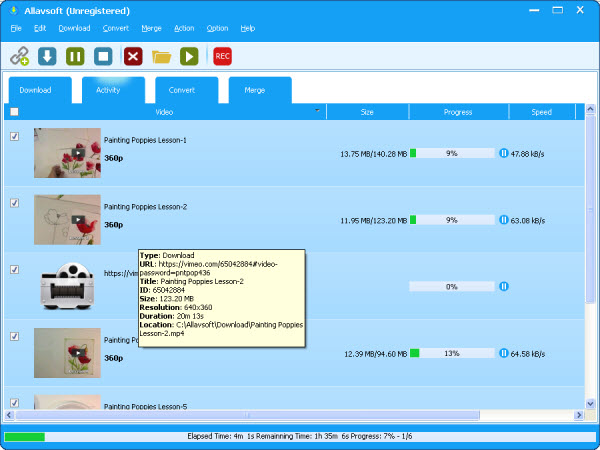
Allavsoft is an all-in-one Video Downloader and Music Downloader. It supports download video and music files from 1000+ websites like Vimeo, YouTube, Faceook, Instagra, Tiktok, Soundcloud, Spotify, BBC, Pornhub, Xmaster, Bandcamp, XVideos, etc. It can download videos in 4K, 1080p, 720p, 360p etc.
It can download the original source file and it can also download and convert the original source file to other video or music formats like MP4, MOV, AVI, MKV, MPG, WMV, MKV, FLV, WEBM, H.265, MP3, WAV, FLAC, M4A, WMA, OGG, etc. The downloaded files can be transferred to anywhere you like. It supports batch downloading and supports playlist, album, history etc.
Pros:
- Supports multiple video and audio formats
- Support batch downloading
- Quick and easy download
- Clean, user-friendly interface
- Supports 1000+ websites
Cons:
- Browser extension is not supported.
5. VidPaw.com
VidPaw is a website that lets users download videos from many sites. Users can download videos from Vimeo, YouTube, and more. Users do not need to install any software. They can paste the video link they want. Users can then choose the output format. After that, they can download it in high quality. VidPaw supports formats like MP4 and MP3. It also has a simple and easy interface. This helps users download videos quickly and easily on different platforms.
The tool works on many devices. Users can access their videos on both mobile and desktop. VidPaw also has advanced features, like batch downloading. This feature saves time when users download many videos. VidPaw is a good choice for users who want to download and convert online media easily. Other apps have more advanced editing tools.
Pros:
- Supports many formats
- Browser extension available
- No software installation is needed
- Works on multiple platforms
Cons:
- No batch downloads
- Slow high-resolution downloads
- Video link issues
- Lacks advanced functionality
6. GetVideo.org
GetVideo is a tool that helps users download videos. It works with platforms like Vimeo, YouTube, and Facebook. Users paste the video URL into a box. They choose the format they want. Then, they download the video in seconds. The site has different formats like MP4 and MP3. This helps users with video and audio. Users do not need to install anything. This makes it easy for many people to use.
GetVideo is simple to use, which is one of its good points. It can work on desktops, smartphones, and tablets. It has different quality settings. These settings include HD for better video. Users can pick what they want best. Some advanced users might want more options to change settings. Still, GetVideo is a good choice for quick video downloads.
Pros:
- Multiple format options
- Works on all devices
- Fast, responsive downloads
- No software needed
Cons:
- No batch downloads
- Limited format options
- Slow speeds for large files
- Interruptions from pop-ups
7. Savevideo.me
Savevideo is a simple online video downloader. It works with platforms like Vimeo, Facebook, and TikTok. Users can download videos by pasting the URL into a search box. They do not need to install any software. Users can pick from different video formats like MP4 and WebM. This tool gives a good experience for people who want to save videos quickly.
The platform is useful. It gives different quality choices. These choices include HD, Full HD, and 4K. This makes it fit for what users need. It also works with many social media and video sites. Sometimes, users can have slow download speeds. These speeds depend on file size or server situations. However, it is a good choice for downloading videos. It does not need any extra software.
Pros:
- Supports multiple platforms
- Easy-to-use interface
- Various quality options
- Cross-device compatibility
Cons:
- No batch downloads
- Slow speeds for HD
- Limited format options
- Pop-up ads are disruptive
8. Savethevideo.com
Savethevideo is a strong video downloading tool. It lets users download videos from sites like Vimeo, Dailymotion, and Instagram. The interface is simple. It supports many formats like MP4, MP3, and AAC. Users can also download subtitles. It has features for merging and cutting videos. This makes it a good tool for quick editing. Users do not need to install any software.
The platform works on different devices. These devices include Android, iOS, Windows, and macOS. This helps users access it on almost any browser. It also offers other download methods when links do not work. Savethevideo supports bulk downloads and Full HD videos. This makes it a great choice for saving videos in many ways.
Pros:
- Many formats supported
- Video cutting and merging
- Works across devices
- Allows bulk downloads
Cons:
- Slower speeds
- No thumbnail downloads
- Limited customization
- Intrusive ads
9. Vimeo-Downloader.com
Vimeo Downloader is a very easy tool to use. It helps users download videos right from Vimeo. This tool works with MP4 and MP3 formats. Users can turn videos into audio files if they want. Users must put the video URL and choose the format to download the file fast. They do not need to install any programs. This tool helps people who want a quick and easy way to download Vimeo content on any device.
The platform can work with many formats. It allows users to download videos in different quality settings. It also helps with subtitle extraction for easier use. It does not have advanced features like batch download. Its simple use and clear interface make it a good choice for quick video access.
Pros:
- Optimized for Vimeo downloads
- Supports MP4 and MP3 formats
- Easy and fast downloads
- No installation needed
Cons:
- Supports fewer platforms
- No batch downloading
- Limited format options
- Annoying ads
10. Y2Mate.tv
Y2Mate Vimeo Downloader is a simple tool for downloading videos from Vimeo. It lets users convert videos into different formats, such as MP4 and MP3. Users do not need more software for this. The steps are easy: put the video URL, select the format and quality, and download the content. Y2Mate offers fast download speeds and many resolution options. It is a good way to save videos.
This platform is very flexible. It can support many video formats and resolutions like HD. Users can use the service on many devices and browsers, which makes it easy to access. Y2Mate does not have features like batch downloading. However, it provides an efficient experience with quick and easy video downloads.
Pros:
- Easy to use
- HD and Full HD supported
- Supports video to MP3
- No installation needed
Cons:
- Too many ads
- Limited advanced features
- Redirects to irrelevant sites
- Slower for large files
11. AceThinker.com
AceThinker is a free online tool for downloading Vimeo videos. Users can download videos easily with it. The interface is simple and user-friendly. Users paste the video URL. They choose the format and quality. Then, they download it directly. It supports many formats, like MP4. Users can get high-quality downloads without installing software. This makes it very convenient.
This tool works well with many devices and operating systems. It supports high-quality videos like HD and Full HD. This improves the user experience. It has good features for personal downloads. However, it does not have advanced features like batch downloading. Some users may need these features. Nevertheless, it is still a good choice for efficient video downloading. Check out these tools if you want to download Tumblr videos.
Pros:
- Supports HD downloads
- No software needed
- Works across platforms
- Has browser extension
Cons:
- No batch downloads
- Slow peak-time downloads
- Limited editing features
- The free version is basic
Conclusion
In conclusion, finding the best Vimeo video downloader for 2024 depends on what features users need. These features include format options, download speed, and ease of use. Tools like Ace Thinker, Y2Mate, and Vimeo Downloader give fast solutions. They also offer high-quality downloads. Users can use these tools on different devices. If you want extra features, you can look at Savethevideo and VidPaw. They offer batch downloads and subtitle support. These features make these platforms more useful.
These downloaders show how easy it is to access and save Vimeo content. You do not need external software for this. This list includes many tools for basic and advanced features. They focus on user experience and efficiency. These tools have simple interfaces. They also support many formats. Casual users and professionals can often use these tools to download Vimeo content.
