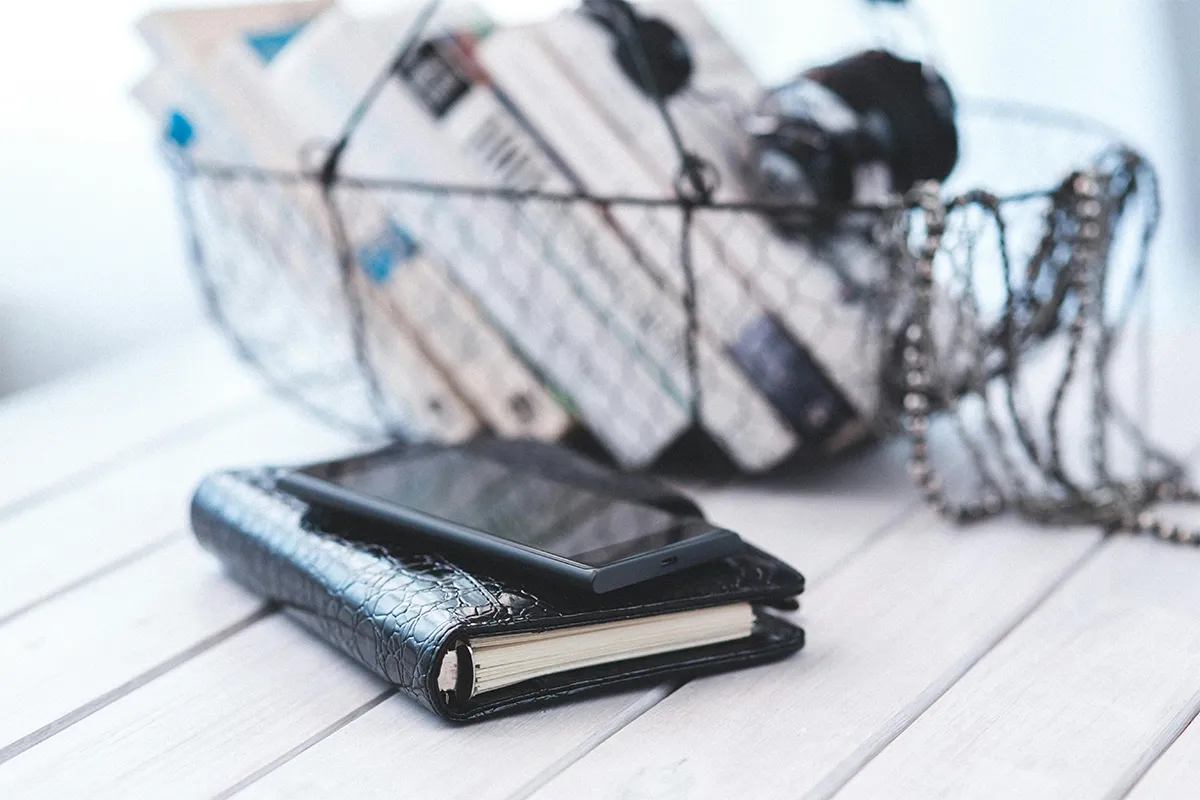If you use an Android and have many contacts, you might know how frustrating duplicate entries are. Having many profiles for the same person can fill your address book and it is hard to keep it organized. However, putting together duplicate contacts on Android is easy, and it helps tidy up your digital contact list.
First, you must find and press the Contacts app on your phone. This app should already be on your device, but you may have to look for it if you moved your screen icons. When you find the app, press it to see your contacts.
Remove Duplicate Contacts on Your Android Device
Step 1: Launch the Contacts application on your Android device.
Step 2: Choose the Google Account containing the duplicate contacts.
Step 3: Locate and press the “Fix and Manage” button situated at the bottom of the Contacts interface.
Step 4: Next, select the “Merge and Fix” option.
Step 5: Opt for “Merge Duplicates” and confirm by tapping the Merge button. To merge all duplicates, use the “Merge All” feature.
Remove Duplicate Contact on your iPhone.
Step 1: Ensure your iPhone is updated to iOS 16 or later.
Step 2: Launch the Phone app.
Step 3: Access your contacts by tapping the Contacts tab.
Step 4: If duplicates are detected, a notification will appear at the top. Select “View Duplicates.”
Step 5: Merge all duplicates by tapping the “Merge All” button.
Alternative and easy way to remove the duplicate contact from iPhone:
Step 1: Open the Contacts app on your iPhone.
Step 2: Locate the contact you wish to consolidate.
Step 3: Tap “Edit” in the top right corner.
Step 4: Scroll down and select “Link Contacts.”
Step 5: Choose the duplicate contact to link.
Step 6: Tap “Link” and then “Done” to complete the process.
Removing the duplicate contacts is a hectic task. This sometimes results in the deletion of important contacts. You remove the contacts you need and regret when you are unable to recover them. CL Duplicate Contact Remover is the right solution to remove duplicate entries from your contact book. It works with multiple devices. An easy user interface allows you to remove duplicate entries safely without losing important contacts.
Precautions
Look at the suggestions carefully and check that the details are correct when you merge. Press Merge to agree with the choice and use Merge All to finish by itself. Make sure you check all the details you put together before you save.
This last part is very important to make sure your contacts’ details are right and dependable. A neat contact list can help you manage your data well, saving money and time. It is simpler to update one contact record with new information than many records with old or different details. This helps when you need to look at your contacts and find trends for marketing, sales, and giving out deals.